
Login or create an account
CloseReturning Customer
I am a returning customer
Login or create an account
CloseRegister Account
If you already have an account with us, please login at the login form.
Your Account Has Been Created!
Thank you for registering with Aurora Supplies!
You will be notified by e-mail once your account has been activated by the store owner.
If you have ANY questions about the operation of this online shop, please contact the store owner.
Account Logout
You have been logged off your account. It is now safe to leave the computer.
Your shopping cart has been saved, the items inside it will be restored whenever you log back into your account.

Fast Performance CPU
A powerful octa-core processor for optimum diagnostic performance and fast operation to perfectly manage workshop conditions.

Smart Operating System
Based on Android 9 OS providing quick boot-up, multi-tasking, fast networking and enhanced system security.

Eyellumicate™ 8” LCD
Eyellumicate™ Display LCD provides a crystal clear view both indoors and out, offering field-optimized display under bright workshop environment.

Eyellumicate™ Display Technology
Eyellumicate™ Display technology enhances touch functionality and allows technicians to perform tasks with work gloves on under any harsh workshop conditions.

Service Function
Diagnostic software programmed by engineers with automotive technicians in mind. Regular and urgent on-demand software updates bring diagnostic confidence to the user.

J2534 Pass-thru
Zenith Z5 functions as a J2534 ‘Pass-Thru’ device for programming the ECUs for multiple carlines.

24V Commercial Vehicles
Zenith Z5 hardware accepts power & signals of a 24V system, and supports Bi-directional communications with commercial trucks and buses.

Wireless Connectivity
Robust connectivity allows for smart updates, quick feedback, Teamviewer Support, Bluetooth printing, browsing and much more.

Pre & Post Diagnostic Report
An intuitively designed diagnostic report function for fast and easy creation of the report on pre and post scan results.

Lightweight, Robust Design
Compact, yet rugged. Ergonomic size to hold in one hand for long periods of time. Zenith Z5 is a light weight scan tool (680g or 1.5 lbs) with sleek, ruggedized design.
Simple, Yet Intuitive Layout
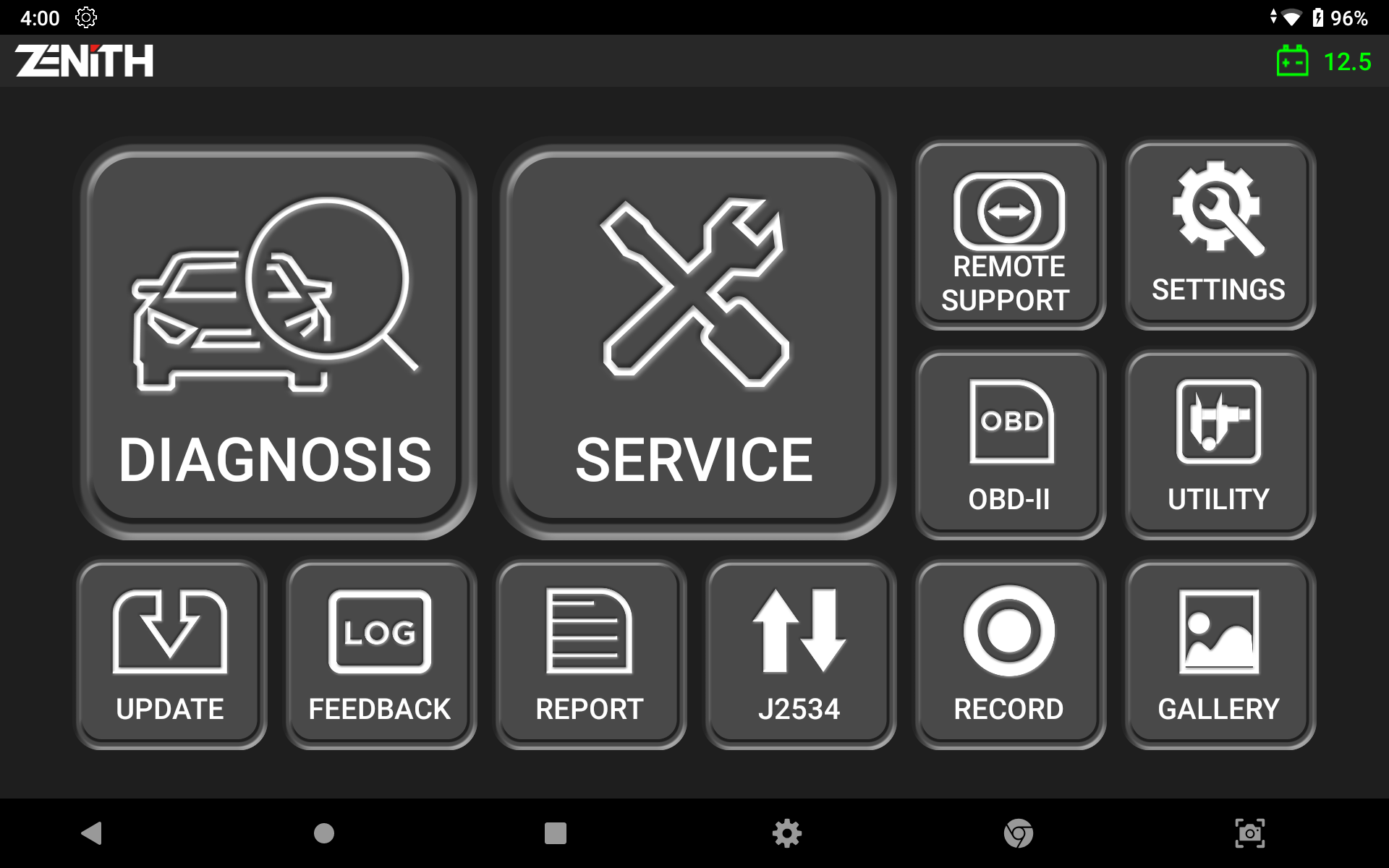
Zenith Z5 offers a simple iconic main menu for easier and quick access to desired functions. With 3 available display modes, the user can customize the theme and button locations.
Service Function
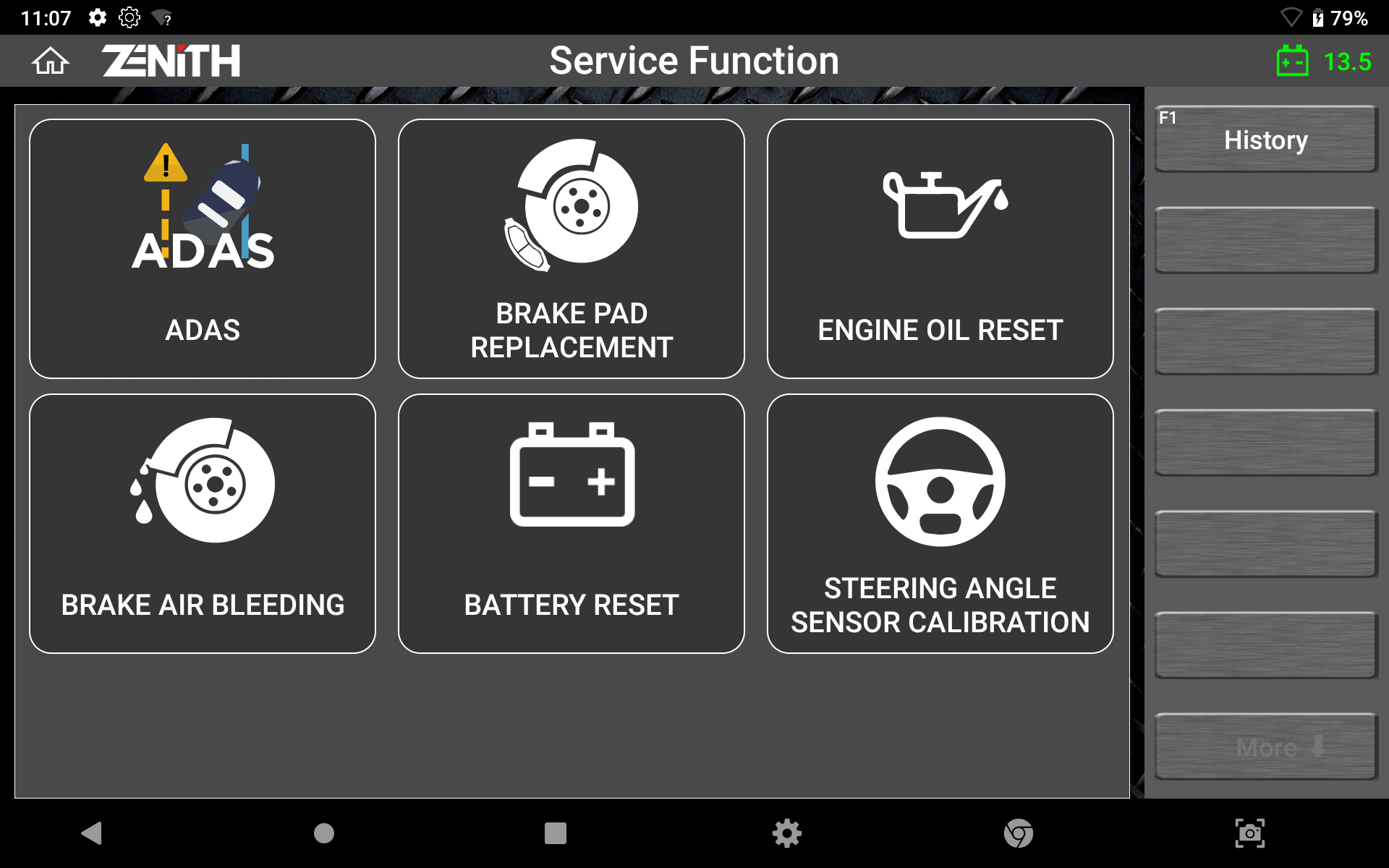
Time is money. Z5 offers shortcuts to the most frequently used functions in the workshops to save time for technicians to navigate through the original menu layout.
Auto Selection
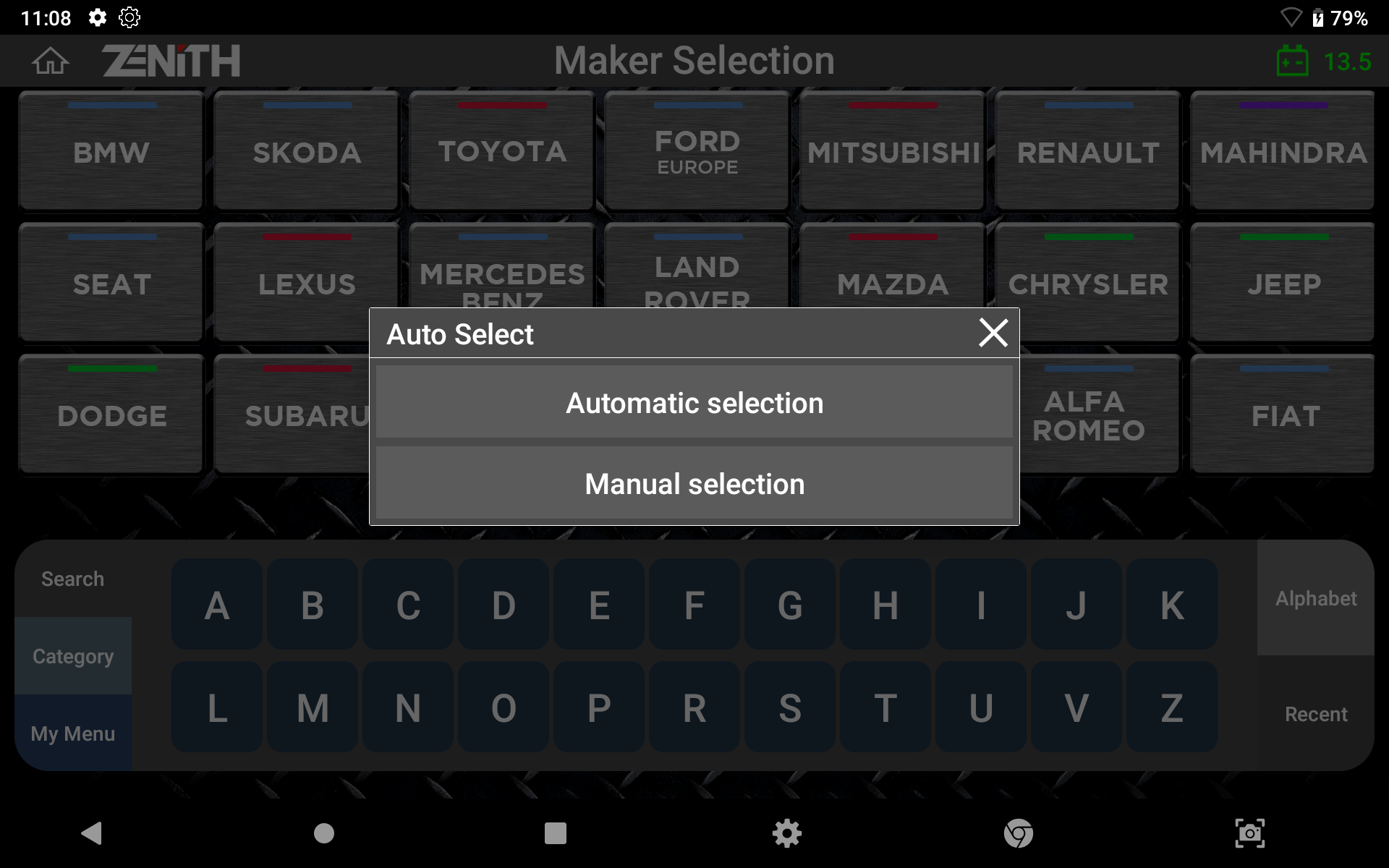
Zenith Z5 offers option to automatically detect the vehicle information including the VIN number, model year, model name, engine type, and other necessary information that are retrieved.
Quick System Search
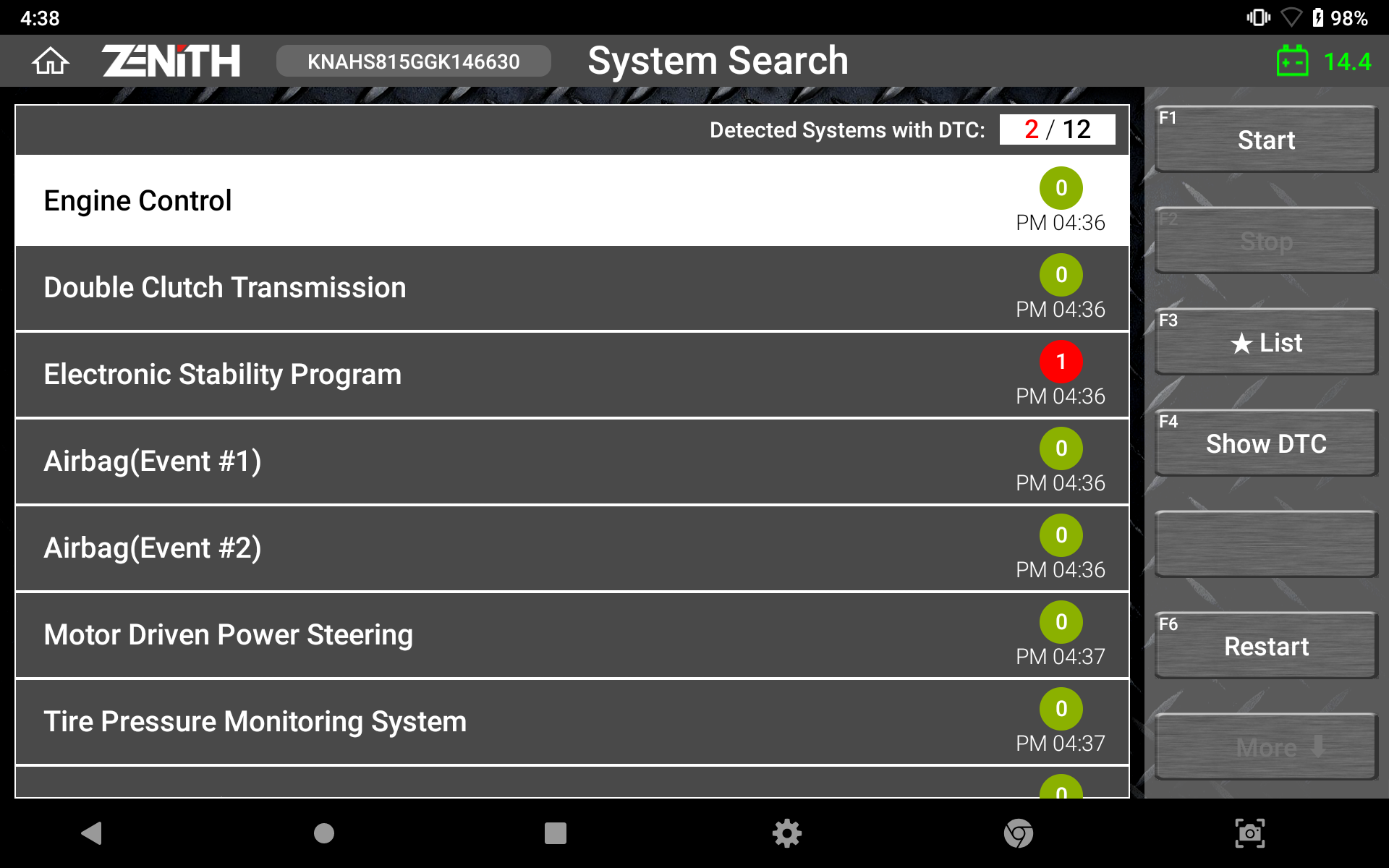
‘System Search’ option automatically scans all the vehicle systems, reports fault codes, and provides access to advanced diagnostic functions in each system detected.
Data Log & Feedback System
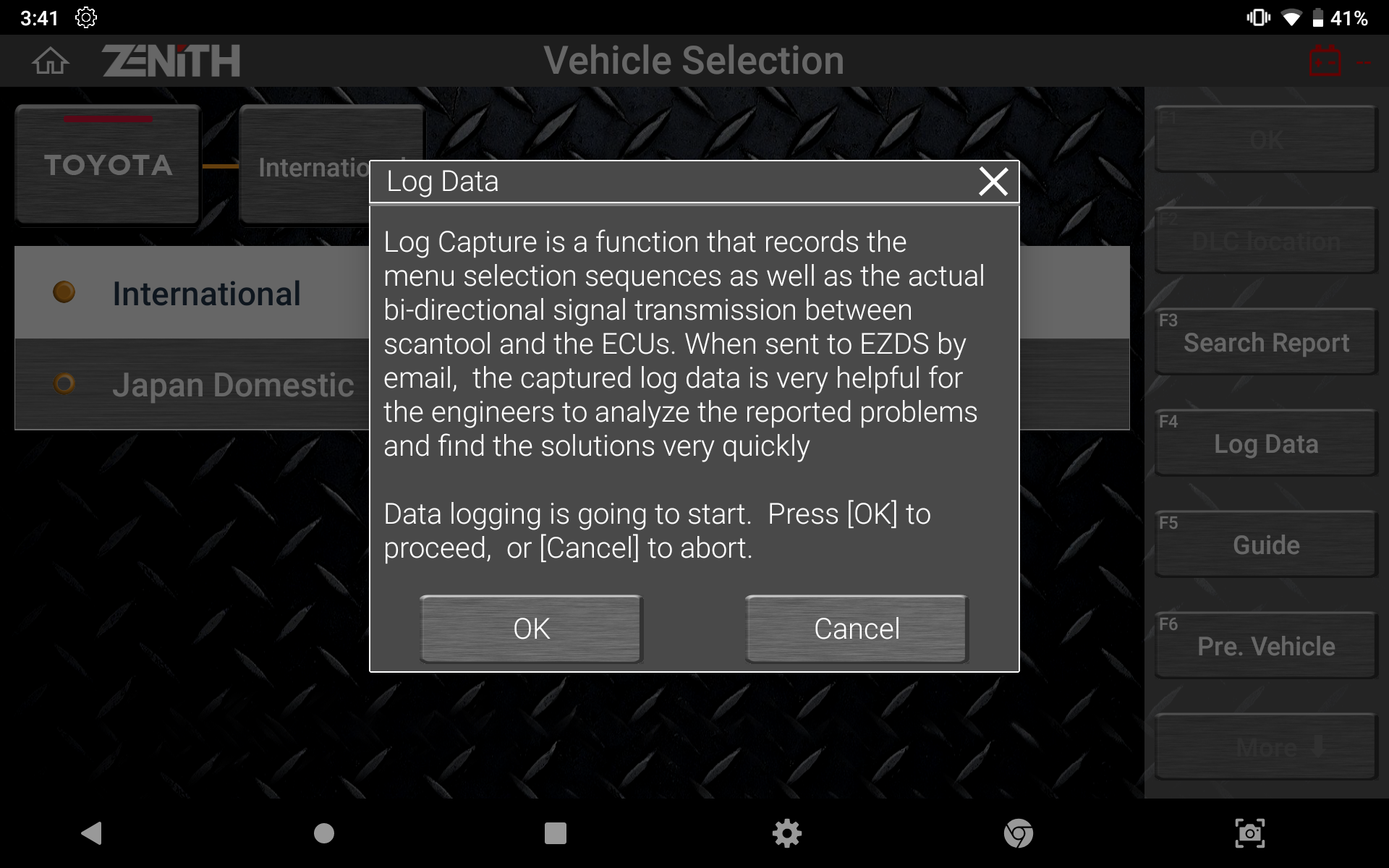
In a case of communication or function error, a user can log the bi-directional data transmission between the tool and vehicle control systems. This log can be sent to the software development team via the log capture & transfer function. The data log files received will be analyzed, feedback will be passed on, and a patch file update provided, if necessary, often within 24 hours of receiving the report, during working days. (Exceptions may apply)
Pre & Post Diagnostic Report
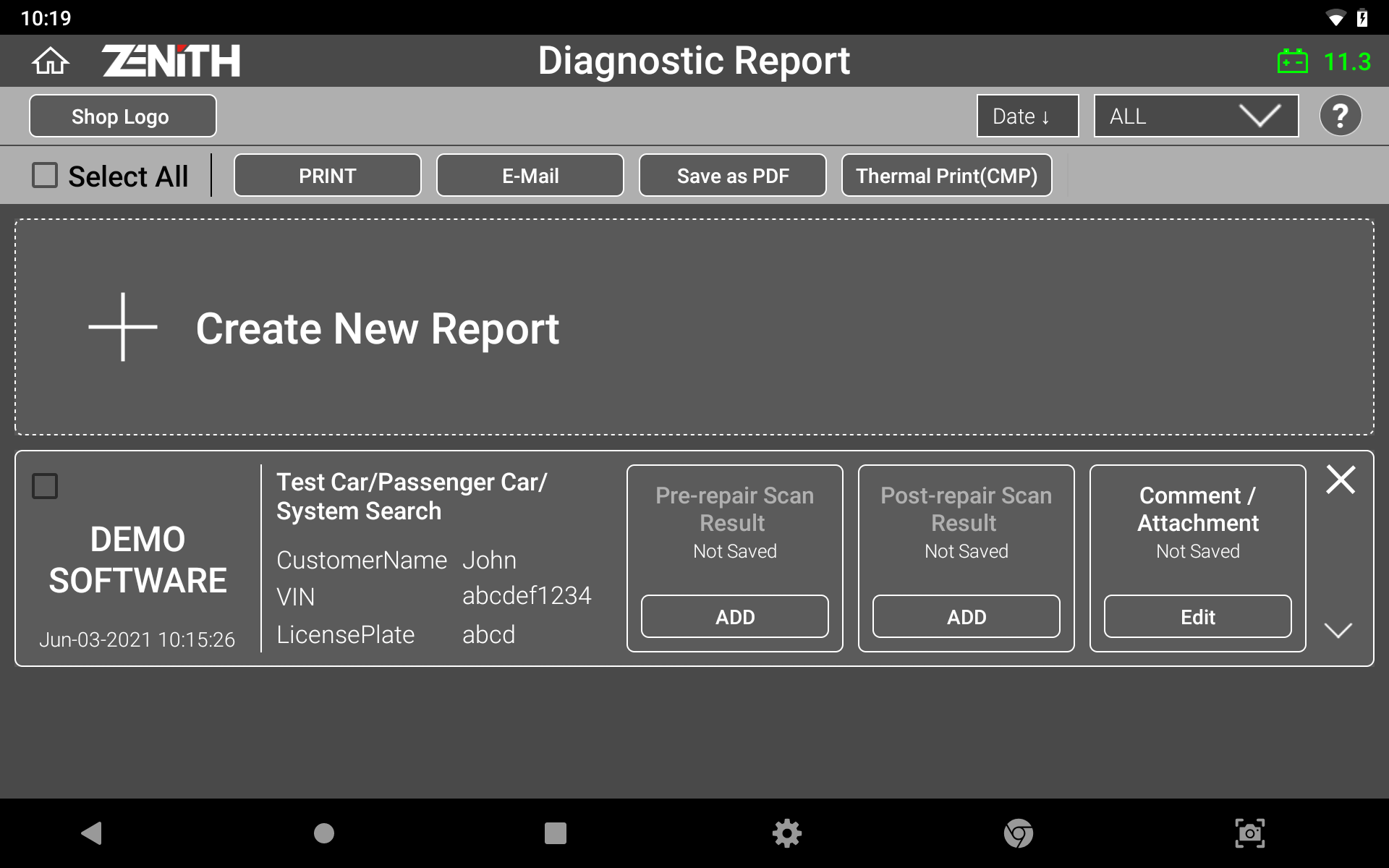
Z5 offers easy creation of diagnostic report with Pre-scan and Post-scan result. Not only you can save the reports as a PDF file in the internal/external memory, with the help of its advanced network connectivity, you can print the report directly with a wireless printer or send them to a desired E-mail address.
J2534 Pass-thru
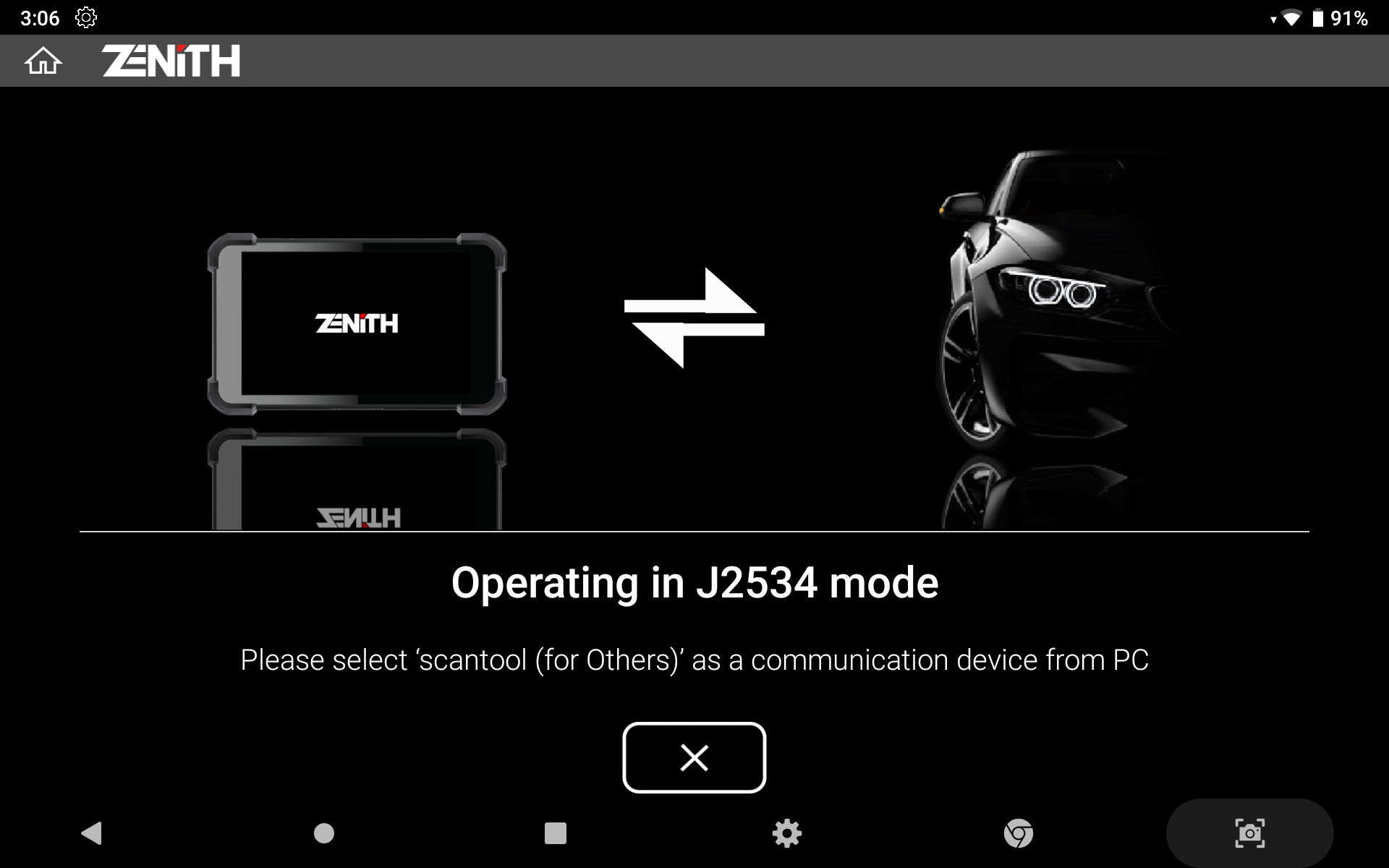
Zenith Z5 acts as a J2534 Pass-thru device for multiple carlines with CAN-Bus, KWP2000, and ISO9141 protocols, supporting J2534 programming and diagnostics. (Exceptions may apply)
Fast & Responsive Graphing Mode
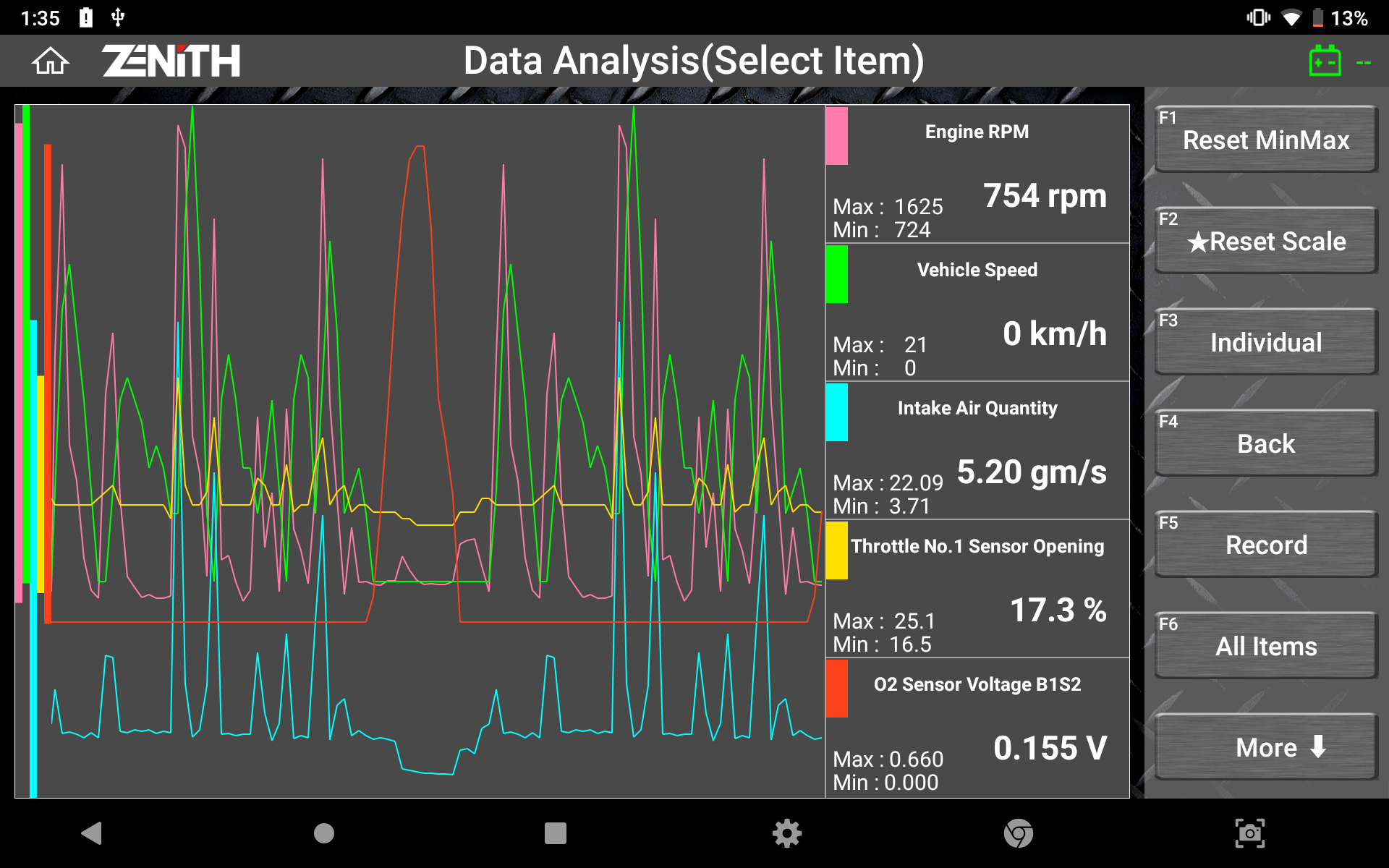
Z5 offers a fast and intuitive graphing mode which instantly self-adjusts maximum and minimum scale, enabling the users to observe and compare live data more efficiently.
Full Text Description
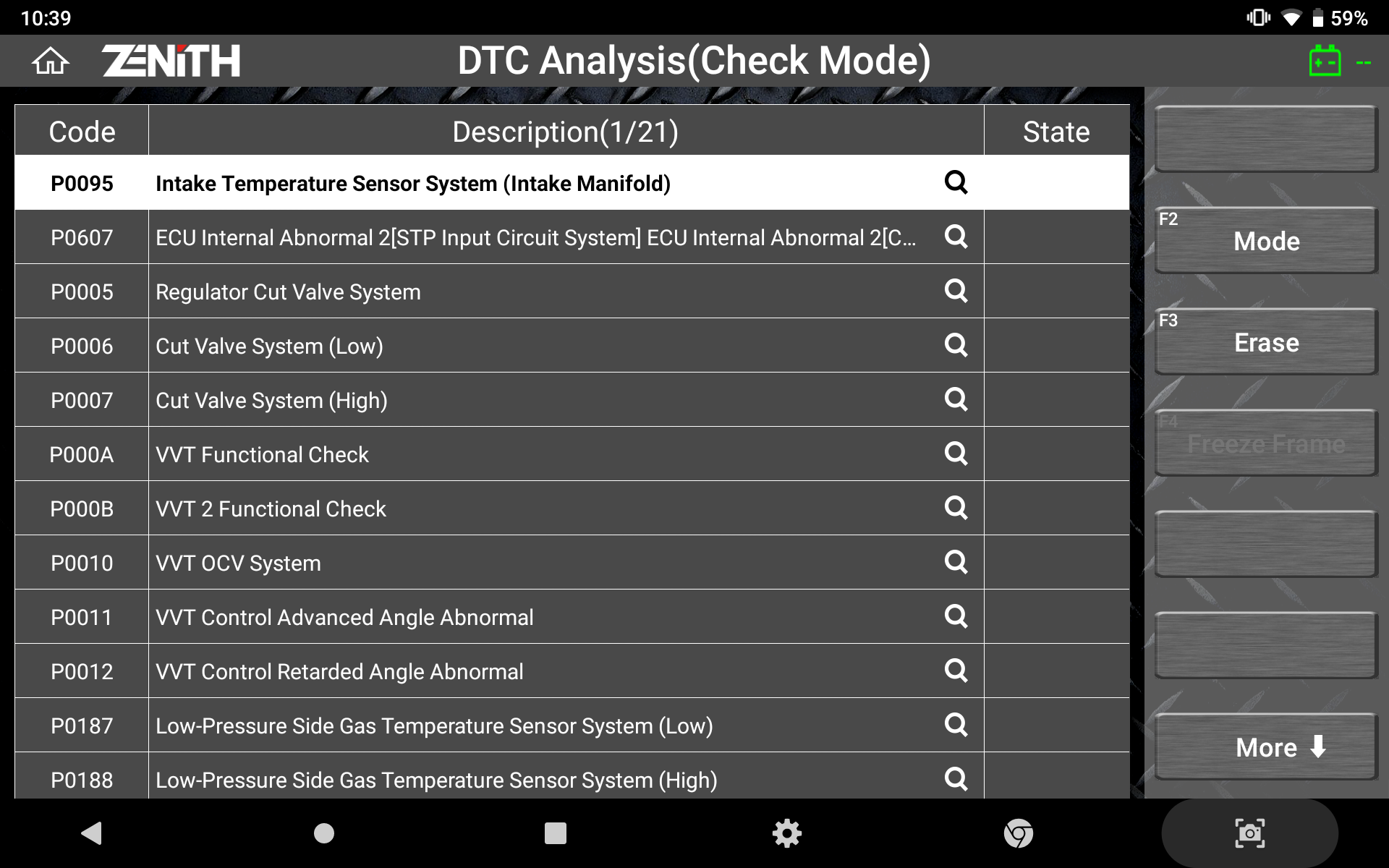
No more acronyms and cutting of significant texts. Z5 offers the long-text DTC descriptions in full screen, so you get all the information you need.
Smart Update
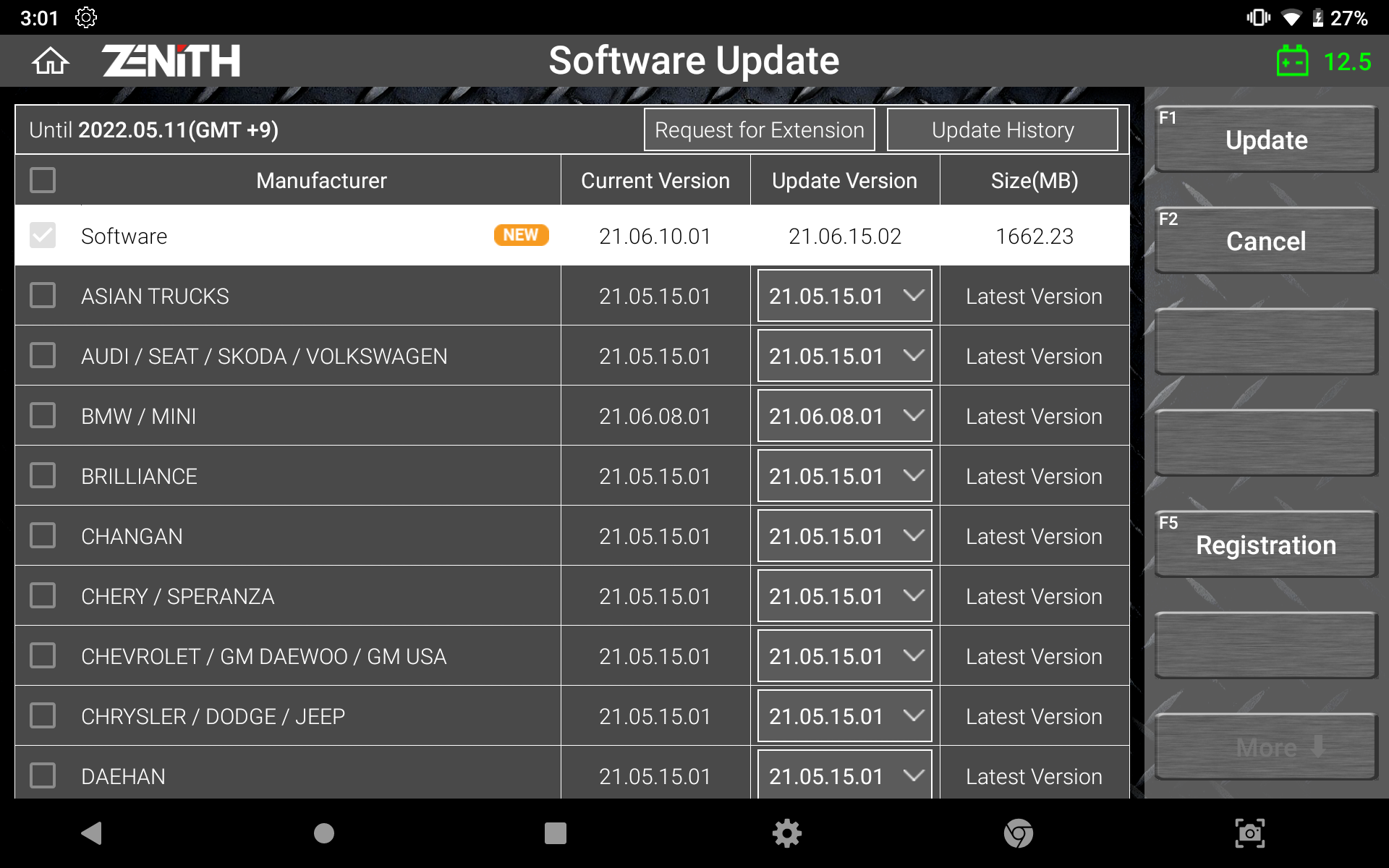
Z5 offers a quick and easy software update process with its strong network connectivity. Previous or latest software versions for each carline can be quickly downloaded directly from the server, as per the user’s preference.












